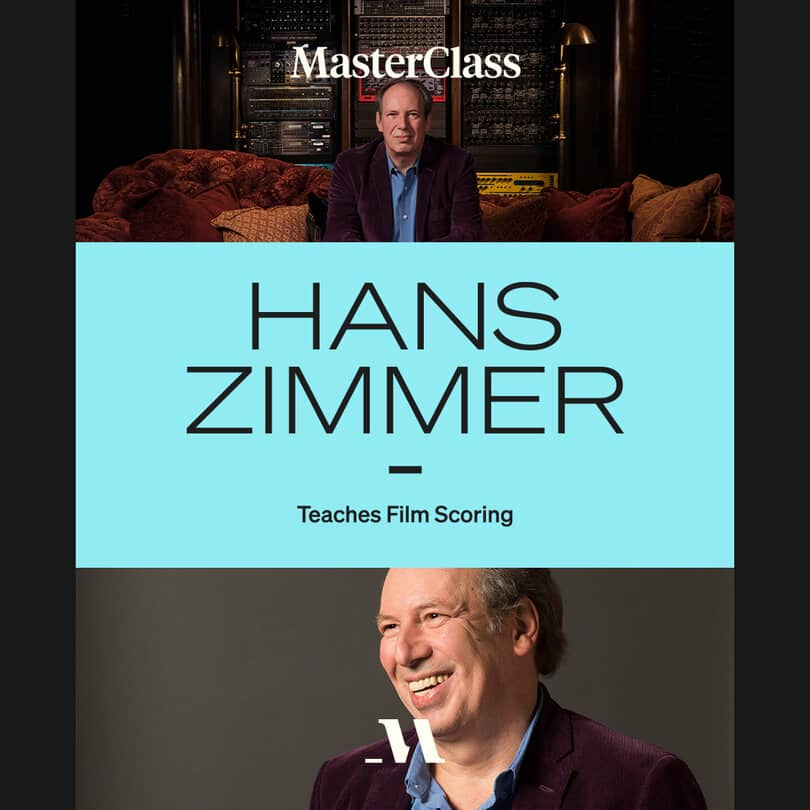Which Digital Audio Workstation Is Best for a Singer/Songwriter: Tips on Recording Software for 2021
There is an ongoing battle in the music industry about what Digital Audio Workstation is best for music creators alike, and there are countless debates about which DAW is right for an up-and-coming artist to use for a professional sound. Deciding on which DAW system will provide you the most comfortable space to be creative can be tricky.
Which system is the most user-friendly and cost-efficient? Which DAW system comes with a large set of customizable workstation options, and has the most sonic design capabilities? Which recording software is mostly used by professional musicians in the current industry?
Finding the right DAW system for your personal sound really depends on your price range, your understanding of music and sonic production engineering, and what environment feels most creative to you.
There are many options out there, and if you already have some equipment and are willing to spend a little money on a software program, you can be producing professional quality work in a matter of a couple of hours.
Logic Pro
If you are a new singer or songwriter looking for a DAW program, you might be tempted to try some free options like Audacity or GarageBand. Many new artists are able to create a professional sound from free apps such as these, a great example being Steve Lacey, who went on to create with Kendrick Lamar with his portable set up on his phone that had GarageBand downloaded on it.
Free programs are often limited, though, and boil down to an ultimately unoptimizable design and sound.
Logic Pro is Apple’s step up from their free workstation design, GarageBand. What you will see when launching Logic Pro is that simple and user-friendly design that is typical of an Apple product.
You will also find that this is a mask for the complexity of the software that lays underneath the simple visual design, for it is stacked with the same built-in effects and sonic design capabilities that are comparable to other leading DAW software systems. Logic Pro releases you from the burden of the limitability you would find using free software such as GarageBand.
Pros.
- Clean, simple aesthetic design
- Soft synths, sample instruments, and professional effects included
- Incredibly accurate Midi editing capabilities
- Good value for the price point
Cons.
- Non-customizable workstation
- No demo material for customer trial
Ableton Live
Ableton was first created in Berlin in 2001 as a live performance looping tool and has since been adapted into a producing software that is capable of live production.
All recording software options on this article will have a display window that shows each recording and midi track, and a column of instruments or effects that you can use for a new track.
What makes Ableton so unique is that it has a separate viewing window that allows you to loop certain tracks and stop certain tracks while you are recording.
This means that you can record whole sections with a wide variety of stackable loops that you can introduce in the song, take away from a certain chorus or verse, and reintroduce the combination of loops in a different section of the song while recording.
Many songwriters prefer Ableton because it is easy to develop a solid song structure that is customizable while recording the song. It can also record and reproduce a certain order of loops and sound construction from a recording session in the recording view window.
Pros.
- Creative workflow station
- Able to produce high-quality recordings and sensitive midi tracks
- Comes with instrument samples and effects for recording right off the bat
- Loop and scene options for live performance
Cons.
- Poor automation for knobs as you cannot type-specific values
- Limited mixing capabilities compared to other options
Pro Tools
Pro Tools is the grandfather design to a lot of the production software listed, as they have been on the market for 30 years. Many professional recording studios religiously use Pro Tools and have been for many years.
With the age, it comes with years of experience at its helm, and a design that has transformed throughout the years to give you the best quality in demand.
The workflow and creative capabilities have started to cause an issue though, as it was born outside of those capabilities that have since been used and implemented in other programs of the same nature that came after its conception.
Pro Tools also has a bit of a learning curve, and classic capabilities that may not be useful to a new audience trying to keep up with industry standards, but if you’re looking for a reliable industry standard that has stood the test of time, then Pro Tools is the choice for you.
Pros.
- Designed to work with rack-mounted studio gear, large mix consoles, and complicated patch routings for advanced users
- Great compatibility with Avid hardware
- Depth below the surface often with original design capabilities that have set industry standards
- Professional and classic sound recording software
Cons.
- Limited Midi capabilities
- Expensive hardware and tools for optimal sound design
Reaper
Reaper only has 10 years of experience in the recording audio field, but one of the best things about Reaper is that it has a passionate development team dedicated to improvements and advanced capabilities.
Another great thing about using the Reaper DAW system is that it is cheaper than other leading software, and it still offers a professional quality and design.
Reaper is also a more customizable workstation than other leading brands, and it is easy to create a workstation that performs best with your independent work-flow and design capabilities that work with a simple drag and click of your mouse.
Design your creative atmosphere your way with Reaper.
Pros.
- Inexpensive for new singer/songwriters
- Quick and responsive audio editing and cutting
- Great mixing capabilities
- Complex routing, bussing, and mixing capabilities for a unique sonic design
Cons.
- Less user friendly, best for advanced users
- Limited effect and looping options
Conclusion
Finding a workstation that fits your flow and creativity is like shopping for a new car, for it depends on your personal preference of style, affordability, and functionality. You want to find a DAW that will inspire you to be creative and to find new samples and effects to try out on your tracks.
All the above-listed options will be capable of scoring you a professional sounding song, but it really depends on your experience, musicality, technical capabilities, and your ear for mastering a track seamlessly.
Get out there and find that new song that people are dying to hear, and do it in style with a custom DAW system that will have producers asking you what recording software gets you that undeniable and unique sound.